Invoicing is a critical aspect of any business operation, and Microsoft Excel proves to be an invaluable tool for creating professional and efficient invoice templates. Below, you'll find an extensive guide to crafting different types of invoice templates and related templates to suit various business requirements, including the essential "Blank Invoice Template."
1. Billing Invoice Template
A Billing Invoice serves as a comprehensive financial document that includes all necessary details for a client to understand the charges associated with products or services. When creating a Billing Invoice Template in Excel:
- Begin with your company's name, address, phone number, email, and logo for a professional appearance.
- Include designated fields for a unique invoice number, invoice date, and due date.
- Construct a well-organized table for itemized charges, featuring columns for item descriptions, quantities, unit prices, and totals.
- Utilize Excel's built-in formulas to automatically calculate subtotals, taxes, and the grand total of the invoice.
- Allocate space for payment terms, accepted payment methods, and any additional notes that may be relevant. Download Free Inocie templates in excel
2. Simple Invoice Template
A Simple Invoice Template is a minimalistic approach to invoicing, ideal for small businesses, freelancers, and straightforward transactions. In Excel, follow these steps to create a Simple Invoice Template:
- Dedicate a section at the top for your company's essential information, including name, address, and contact details.
- Incorporate space for client information, ensuring clarity and readability.
- Design a clean and organized table for itemized charges, comprising columns for descriptions, quantities, rates, and totals.
- Calculate the subtotal and include a designated area for tax calculations (if applicable).
- Summarize the total amount due and specify the accepted payment methods and terms.
3. Blank Invoice Template
The Blank Invoice Template is a versatile foundation that can be customized to fit various invoicing needs. In Excel, here's how you can create a flexible Blank Invoice Template:
- Begin with your company's details at the top of the template, and if applicable, include your logo for branding.
- Add fields for the invoice number, date, and due date, allowing for customization for each transaction.
- Construct an adaptable table to accommodate itemized charges, enabling you to input various products or services with descriptions, quantities, prices, and total amounts.
- Leverage Excel's formatting options to maintain a clean, professional appearance that can be tailored to your specific business requirements.
4. Service Invoice Template
Service-based businesses benefit from a dedicated Service Invoice Template. When crafting one in Excel:
- Include your company's pertinent information.
- Allocate sections for client details and the service specifics.
- Create a table to list service descriptions, hours worked, hourly rates, and individual service totals.
- Calculate the subtotal, apply any applicable taxes, and determine the final invoice amount.
- Clearly outline payment terms and accepted payment methods
5. Packing Slip Template
A Packing Slip Template combines essential product information with an associated invoice. To create a Packing Slip Template in Excel:
- Devote a section to itemized product details, encompassing descriptions, quantities, and prices.
- Establish a separate portion for the invoice, incorporating calculations for subtotals, taxes, discounts, and the overall invoice total.
- Ensure that the template maintains clarity and comprehensibility for both the client and your internal team.
7. Sales Invoice Template
For documenting sales transactions and issuing invoices to customers:
- Integrate your company's information.
- Add sections for client details, including name and address.
- Create a table to capture product or service details, including descriptions, quantities, prices, and individual totals.
- Calculate the invoice's total amount, factoring in taxes and any discounts offered.
9. Business Invoice Template
A general-purpose Business Invoice Template can be adapted to cater to diverse business sectors:
- Begin by including your company's name, address, and logo.
- Establish sections for client information and itemized charges.
- Utilize Excel's formula capabilities to compute subtotals, taxes, any discounts applied, and the final invoice amount.
- Outline payment terms and accepted payment methods for clarity.
10. Commercial Invoice Template
The Commercial Invoice Template is essential for international trade and customs purposes:
- Include comprehensive shipment information such as product descriptions, quantities, values, and international shipping details.
- Ensure adherence to international trade regulations and standards.
- Create a well-structured and easily comprehensible layout.
11. Pro Forma Invoice Template
A Pro Forma Invoice Template is employed to provide clients with a preliminary invoice before the delivery of goods or services:
- Incorporate your company's information and label the document as "Pro Forma."
- Devise sections for itemized charges, quantities, rates, and totals.
- Specify payment terms and contact details.
12. Receipt Template
To document payments received from customers, utilize a Receipt Template:
- Include vital payment details such as the date, amount, payment method, and a unique receipt number.
- Create segments for your company's information and express gratitude with a "Thank You" message.
- Ensure that the receipt is clear, concise, and well-organized for easy reference.
Tips for Managing Invoice Templates:
- Organize your templates within a dedicated folder on your computer for convenient access.
- Employ descriptive file names for each template, enhancing ease of identification.
- Customize templates to align with your branding elements, including fonts, colors, and logos.
- Thoroughly test each template to guarantee accurate calculations and a polished, professional presentation.
With these versatile Excel invoice templates at your disposal, you'll be well-equipped to address diverse invoicing and documentation requirements for your business. Whether dealing with sales, purchases, services, or international trade, these templates will simplify your invoicing processes and project a professional image to clients and suppliers alike.
Download Free Blank Invoice Template for Excel
Download
Consulting Services Blank Invoice
Simple Printable Sale Blank Invoice Templates
Sale Blank Invoice Templates
Blank invoice templates for service invoice
Blank invoice template for Microsoft word

Free printable blank invoices templates

Free printable blank invoices templates pdf
Simple work invoice template

.

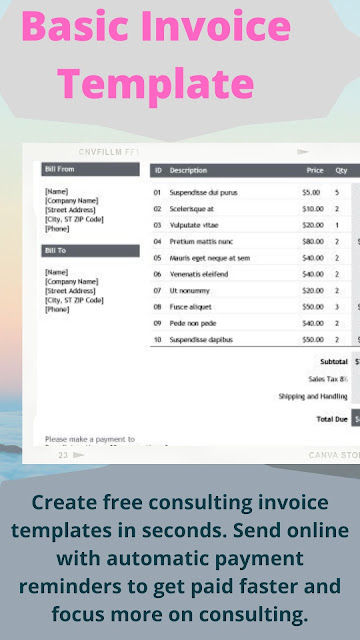









.jpg)





0 Comments